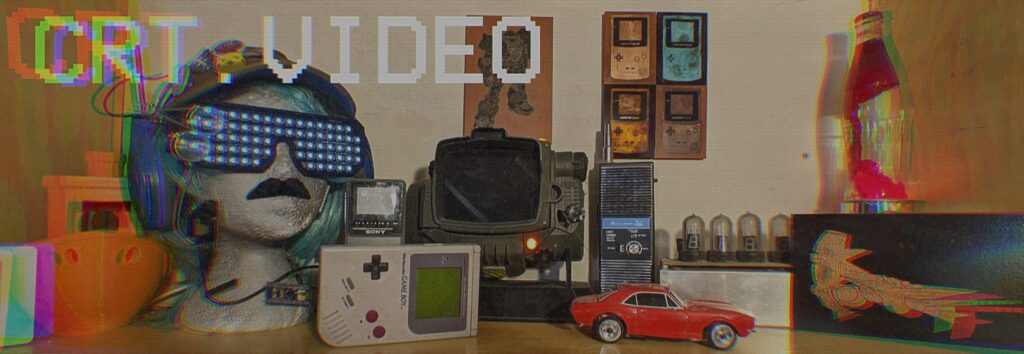So on my previous posts about PCB making and toner transfer, I mentioned that some printers simply do not work well with this method. My Laserjet P2015 is one of those printers. It’s been a workhorse for over a decade but it simply won’t dump enough toner onto the page no matter what the settings in the printer are set to.
Figuring I had nothing to lose, I took matters into my own hands. Just a disclaimer: I don’t know shit about laser printing. What I do understand is that the laser is scanned across the image drum in a raster pattern, varying the intensity to create an image.(Much like a CRT I suppose)
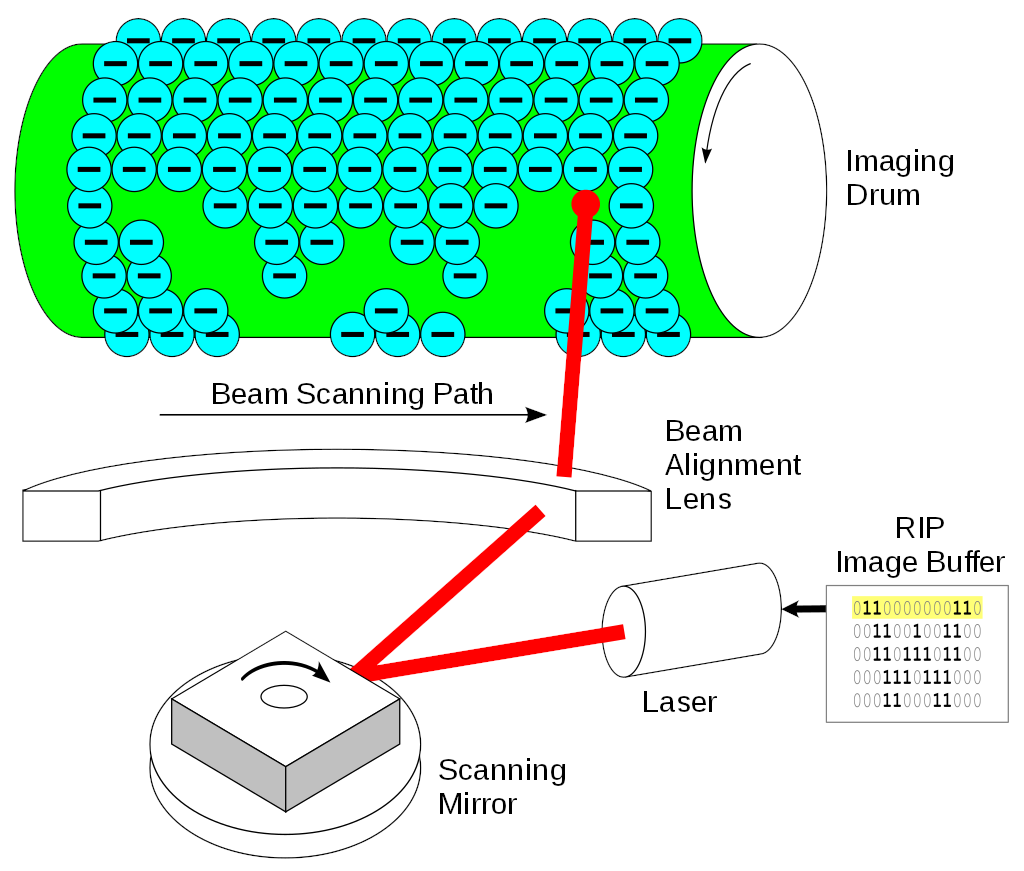
So, starting with our hypothesis of Moar Lazer=Moar Printer, let’s see what we can do. The laser module is usually a big black box with a warning label on it.

Inside we see a set of optics that look surprisingly similar to the ones on the diagram.

Here is the bit we’re interested in. The laser driver.

Don’t bother looking up that RH4-5444 there’s no datasheet. What we do have is 4 potentiometers hooked up to the lower left pins on that chip. Each pin is hooked up to 2 of those pots in series, one low resistance and one high resistance. These set the laser diode current. The lower the resistance, the higher the current.
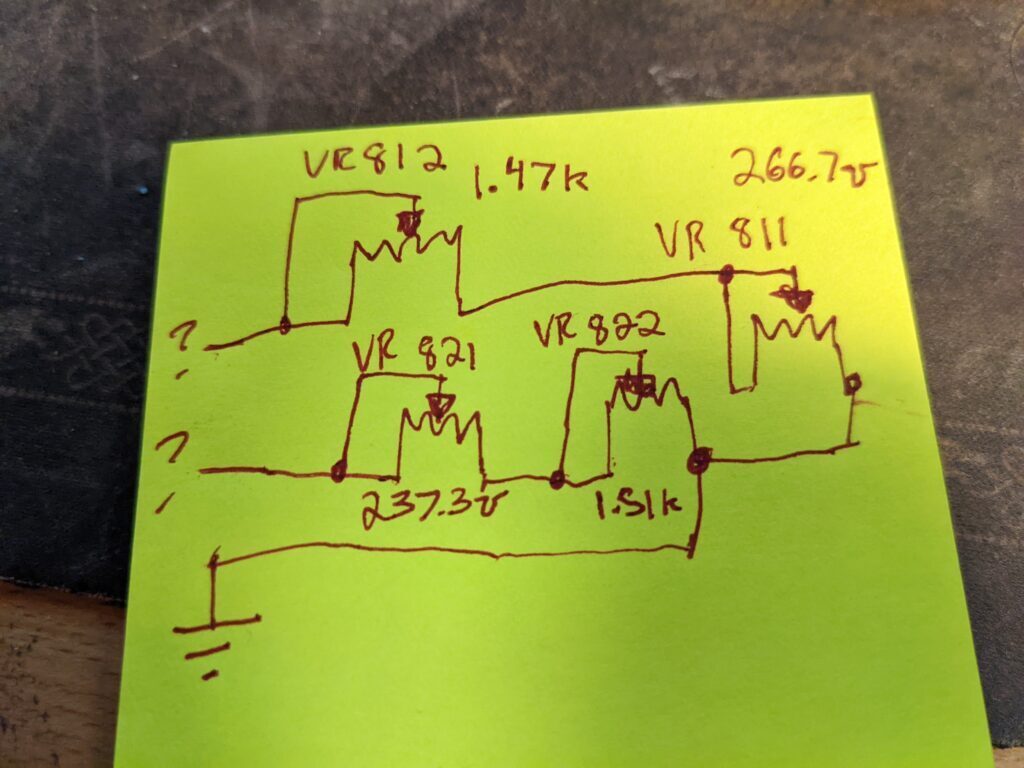
Anyway, I turned the pots 1/8 at a time until the image became a little bit darker. Here’s the results:

On the right is the default value of the pots, followed by the laser pots being turned an eighth of a turn, then another eighth. There was a minor improvement with each adjustment, but I didn’t want to break anything. The darkest print came from a new cartridge. As you can see, no amount of modification to the printer will solve an empty toner cartridge!
Here is the twitter thread where I did the experimentation: