This is just going to be a quick guide on getting EnGenius EZMaster running on unraid. This should also work for KVM or Proxmox or whatever.
The first step is to get the OVA file from EnGenius. This isn’t hard, you just need an email adress and a fake name. https://www.engeniustech.com/download-ezmaster-oracle-virtual-box.html
They emailed me a link instantly with no issue. Make sure to uncheck the newsletter box!
Once you have the OVA, upload it to whatever share you keep your vm disk images in and decompress it with tar , then convert it to qcow2tar -xvf ezMaster_Rel_v1.0.41.ova
qemu-img convert -O qcow2 ezMaster_Rel_v1.0.41-disk1.vmdk ezMaster.qcow2
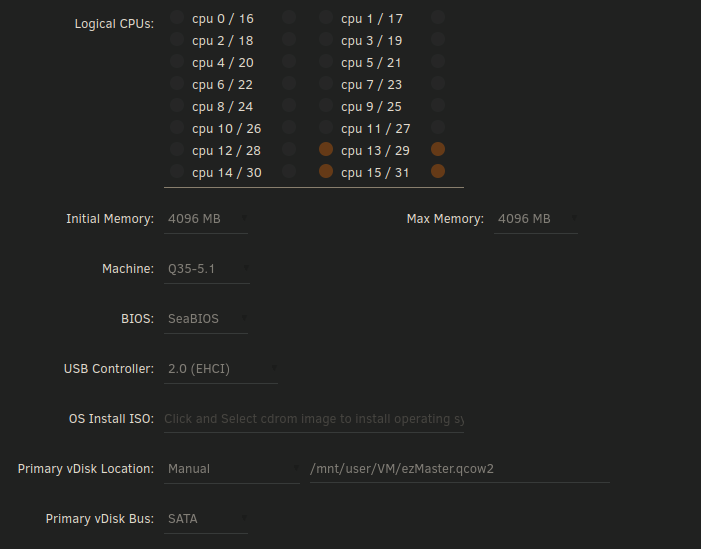
Next, Create a new VM with 2 cores and at least 2 gigs of ram.
Select your qcow2 file and change the primary disk vbus to sata. This is important, it will not work with virtio!
Now for the tricky part, you will need to edit the vm’s xml file because the vm doesn’t like virtio-net.
Click the switch in the upper right hand corner of the page to get to XML view and look for the interface block. It should look like this:
<interface type='bridge'>
<mac address='XX:XX:XX:XX:XX:XX'/>
<source bridge='br0'/>
<target dev='vnet1'/>
<model type='virtio'/>
<alias name='net0'/>
<address type='pci' domain='0x0000' bus='0x01' slot='0x00' function='0x0'/>
</interface>You’ll have to change the model type to something that ezmaster likes. I’ve chosen e1000. It doesn’t have to be anything high performance, this vm isn’t doing much networking or processing.
<interface type='bridge'>
<mac address='52:54:00:fd:94:49'/>
<source bridge='br0'/>
<target dev='vnet1'/>
<model type='e1000'/>
<alias name='net0'/>
<address type='pci' domain='0x0000' bus='0x01' slot='0x00' function='0x0'/>
</interface>After that, start the vm and run the initial setup. It will want you to set the time zone and a static IP address. Once you do that, you can point your browser to the IP and get provisioning!
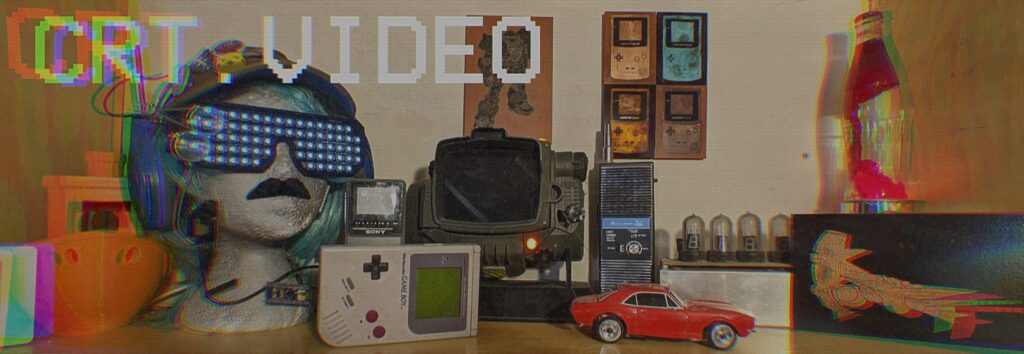
One response to “Notes on Running EZMaster on Unraid”
Your directions worked for me the first time. I moved the qcow file to a diff location and since then i get “boot failed. Not a bootlable disk.” I have reviewed and re-reviewed my settings. Reimported the files multiple times. Not sure what changed. Tried pointing it back at the original location where the qcow still was (have only been doing copies). Same issue. Any suggestions?