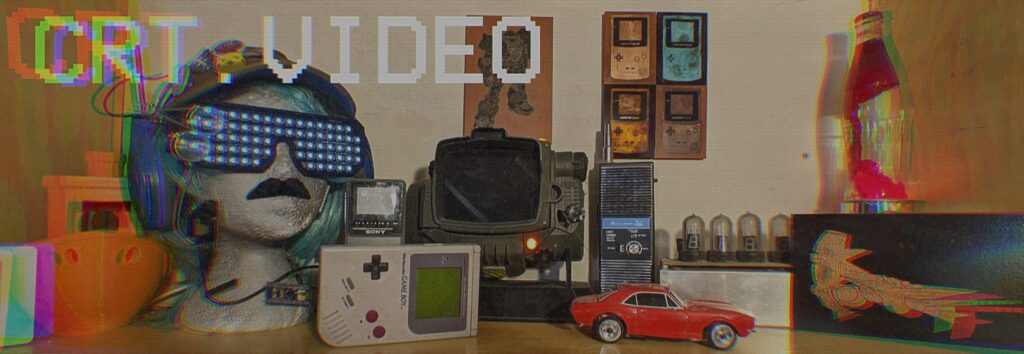Since no one wants to fuck with manually configuring docker containers, here’s my quick guide to installing WordPress on Unraid with docker-compose:
- Install community applications. https://forums.unraid.net/topic/38582-plug-in-community-applications/
- From the “Apps” menu, install “Docker Compose Manager”

- Under the “Docker” tab, click the “Add New Stack” button

- Name it something like “wordpress”

- Click the gear on your new stack then “edit stack”

- Paste the docker compose file from https://docs.docker.com/samples/wordpress/
- Change all of the passwords in this file! You also may want to change the ports if you have port 8000 in use!
- Connect to wordpress webui by going to your unraid server’s ip address at port 8000 and run the setup
After you’ve run through the setup, you should use whatever means you have to forward an external port to your wordpress instance. I personally use the nginx-proxy-manager docker to handle my multiple services/sites since it has built-in letsencrypt support.